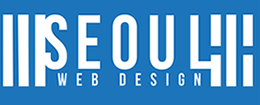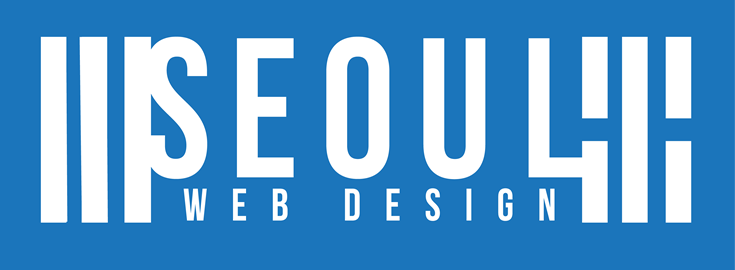How to config and setup LG CNS Pay for Magento 2.
Once the module has been uploaded and cache cleared enable the module by:
Magento Admin > Stores > Configration > Sales > Payment Methods > Cnspay Card:
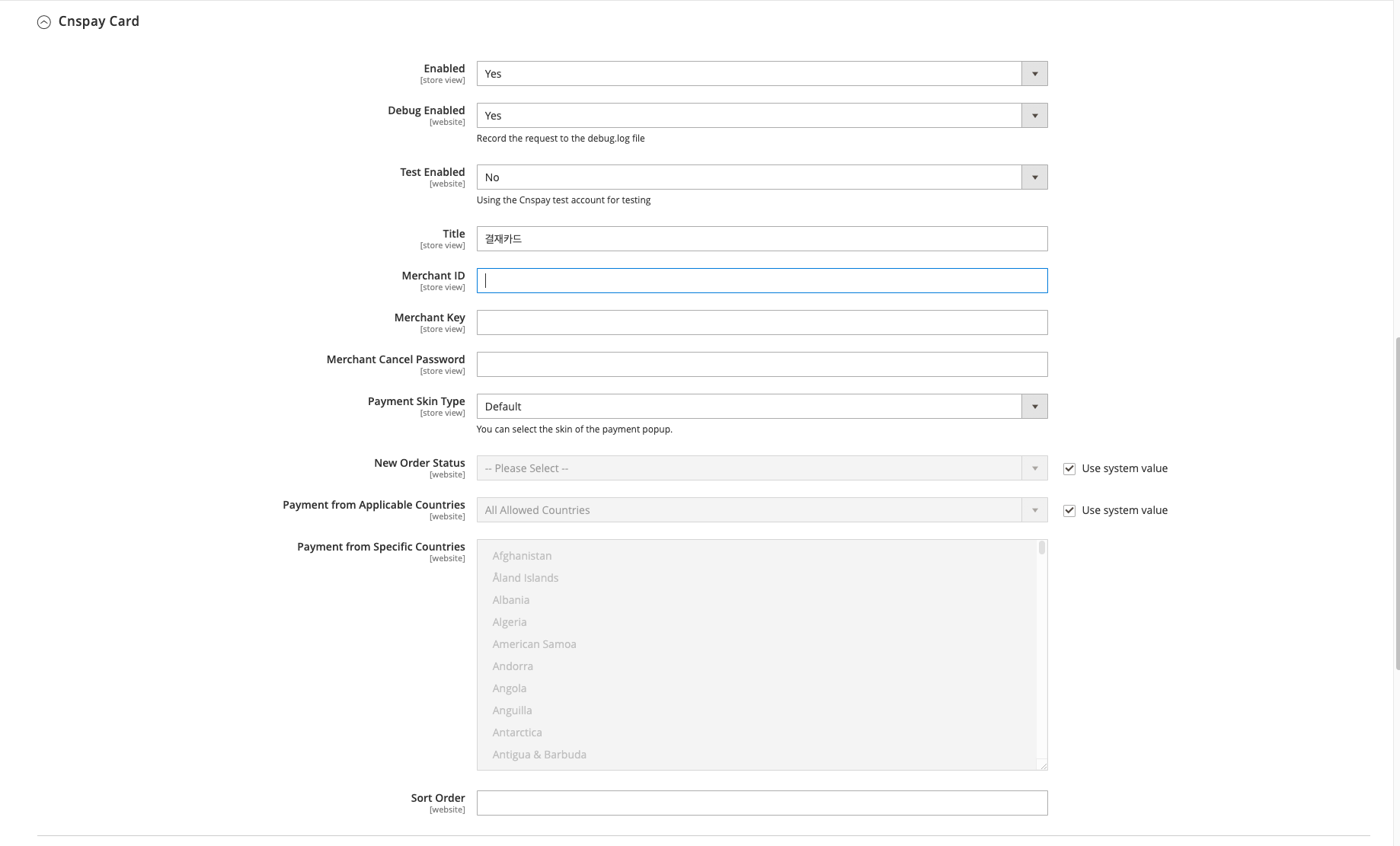
- Enabled – Yes
Enter the details to you as provided to you by LG CNS - Merchant ID (MID).
- MerChant Key.
- Merchant Cancel Password.
Note if you are still waiting to be issued the above information from LG CNS*, you can choose “Test Enabled” to YES
This will use the Test MID and Key automatically.
*if you have not already applied please make sure you complete the following application form
All LG CNS Merchant account related questions please contact [email protected]