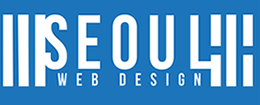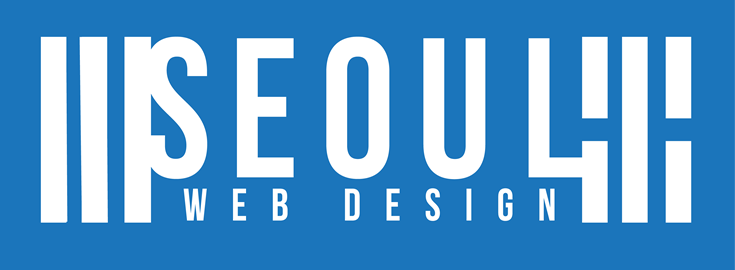Social Login 익스텐션 설치 & 설정 매뉴얼
Social Login 매뉴얼을 클릭하여 확인하세요!
KG 이니시스 웹표준 결제 익스텐션 설치 및 셋팅
1. 익스텐션 설치 압축을 푼 익스텐션 파일을 FTP를 이용해 루트 디렉토리에 업로드 로그 폴더의 권한을 (쓰기)777-R으로 설정 로그폴더 디렉토리 : /app/code/local/seoulwebdesign/Innipay/inipayhome/log/ 키파일의 압축을 풀어 /app/code/local/seoulwebdesign/Innipay/inipayhome/key/에 업로드 (참고: INIpayTest 키파일이 있는 폴더) PHP 버전 5.5.26 권장 2. 방화벽 오픈 1) firewall connect to INICIS servers – Connect to : 203.238.37.3, 211.219.96.180 – Protocol : TCP – Port number : 34049 – Directions : […]
Add Bank Details to success page in Magento
Here is a quick and simple way to add bank details to your checkout success page in Magento. A useful magento customisation as ATM bank depoist are a very common method of payment in Korea. 1) The first thing you need to do is create a new Static Block to display your bank details ( […]